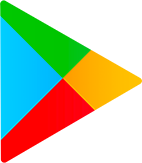Introducing Cricut Design Space™: Unlimited Creativity at Your Fingertips! 🎨📱
With the Cricut Design Space™ app, you can embark on your next DIY project and unleash your boundless creativity. Connect it to your Cricut Explore™ or Cricut Maker™ machine and design, cut, and draw to your heart's content. The choice is yours when it comes to how you want to proceed with your projects. You can build them from scratch, utilize thousands of images in the Cricut Image Library, create easily customizable projects, and make the most of unique fonts.
Thanks to cloud-based syncing across devices, you won't miss a single moment of inspiration and can create your designs anytime, anywhere. By utilizing the SnapMat™ feature, you can make the most out of your scraps without wasting a single sheet. Plus, with Bluetooth® connectivity, you can easily connect to compatible Cricut cutting machines.
If you upgrade your device to iOS14 or later, you can enjoy new features such as kerning, spell check, and right-to-left text input. New to Cricut? Welcome! To use this companion Design Space app, simply activate your new machine on cricut.com/setup. If you're already a Cricut Joy™ machine owner, utilize the companion Cricut Joy™ app and create hobby and practical projects in just 15 minutes.
Need support? We're here to help. Contact Cricut Member Care via chat, phone, or email at http://help.cricut.com.
Please note that the use of the Cricut Design Space app is subject to the terms of use stated on cricut.com/legal.